toochez wrote, in response to Leisa:
OK, I think I got something here. TTM Squeeze indicator or Volatility Squeeze for TOS.
I have also uploaded few screenshots on box.net. Please let me know if you can not access the posted pics.
STEP 1 - make sure you have a TOS chart displayed. Under contextual menu (right mouse button click) select STUDIES / EDIT STUDIES
http://www.box.net/shared/bvd5sdpqhe
STEP 2 - in the new panel that pops up select NEW (lower left corner)
http://www.box.net/shared/xymcbnpezf
STEP 3 - New Script pannel pops up, make sure you assign a meaningful name to this new script (upper dialog line)
http://www.box.net/shared/buo27clhm3
STEP 4 - in the main body of the new script panel, delete the default "plot data = close" and paste the following lines:
declare lower;
input Length = 20;
input price = close;
######################
def e1 = (Highest(High, length) + Lowest(low, length)) / 2 + Average(close, length);
def osc = Inertia(price - e1 / 2, length);
plot oscp = osc;
def diff = reference bollingerbands(length = 20)."upperband" - reference KeltnerChannels."Upper_Band";
plot mid = 0;
mid.assignValueColor(if diff >= 0 then Color.UPTICK else Color.DOWNTICK);
#oscp.assignValueColor(if osc[1] = 0 then
#UpPos
createColor(0, 255, 255) else
#UpNeg
createColor(204, 0, 204)
else if osc[0] >= 0 then
#DnPos
createColor(0, 155, 155) else
#DnNeg
createColor(255, 155, 255));
oscp.setPaintingStrategy(PaintingStrategy.HISTOGRAM);
mid.setPaintingStrategy(PaintingStrategy.POINTS);
http://www.box.net/shared/8y5j74mvzm
STEP 5 - select APPLY (lower right corner) and see the TTM indicator displayed on lower subgraph
http://www.box.net/shared/xs1egg7744
Once here...congrats !!! you just added the TTM Squeeze script to your TOS platform :)
Make sure you save the layout. Of course, tweaking can be done to your liking.
==========================
Here is a link to Tradethemarkets, the maker of TTM Squeeze indicator, where you'll find
a video file explaining in detail how to use the indicator.
http://www.tradethemarkets.com/products/item5.cfm
===========================
P.S. sorry for the long post but I thought this tool is a useful one to know about since Leisa mentioned it as a successful strategy.
On the same note, the indicator works on every timeframe and what's also nice about it,
it helps to avoid fake reversals. As with any other indicator, use it in conjunction with TL's, SUPP & RES elements and of course, Price Action. ( I guess this was the disclaimer part for the new TTM Squeeze users) :)
Friday, December 01, 2000
Tuesday, August 22, 2000
Wednesday, January 19, 2000
Saturday, January 01, 2000
Resources
Ichimoku Charts.com
Terrific site for daily reviews of oil, gold, currencies and indices (cycles)
PeterDag's Business Cycle
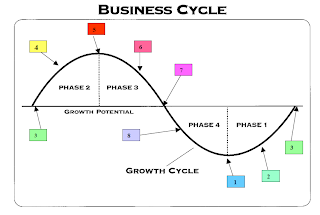 If you click on the graphic above, you'll see his PDF explaining this cycle. It's important information to understand....you do not want to buy good companies in cyclical industries late in their cycles.
If you click on the graphic above, you'll see his PDF explaining this cycle. It's important information to understand....you do not want to buy good companies in cyclical industries late in their cycles.
Subscribe to:
Comments (Atom)







